“Great job today, let’s put a sticker on your chart!”
I’m not sure how you feel about sticker charts but I have always abhorred them! It may be a combo of being allergic to stickers with the student obsession they incite. Or it could be that a sticker on a chart does little to show the student exactly WHAT they did in Speech that day that was so awesome. It also doesn’t allow for small, but often necessary, redirections and consequences. Do you withhold the sticker of the student that got a little too silly and distracted the group? How about the student that is not following the speech room rules? I’ve played around with several options including my game board bulletin boards which have allowed for students to move around the board and earn speech cash towards a reward. This year, I have fewer students (the blessing of splitting schools) and I wanted to experiment with some new reinforcers that were customized to the Speech room.
Move over Sticker Charts… Come on in “ClassDojo”!
When a special education teacher asked for my help in creating labels based on the ClassDojo website I couldn’t get over how adorable the monsters were. I asked her what ClassDojo was and she was SHOCKED that I hadn’t heard of it! So, I began some investigating on their site. I quickly came to realize what so many teachers at my school have… ClassDojo rocks!
Here’s the gist:
According to their site, “ClassDojo is a classroom tool that helps teachers improve behavior in their classrooms quickly and easily. It also captures and generates data on behavior that teachers can share with parents and administrators.” The best part is that it’s free! You are able to award feedback points for behavior in class in real-time with your computer, smartphone, or tablet! You can also look at the behavior-tracking analytics and reports and/or share them with parents/admins without separately entering this data!
Now… how can you use this great site in your speech room? Here’s how I do it:
I set up my free account at ClassDojo and downloaded the app on my iPad and logged in. I then created my “class” with the first name and last initial of my students.
I also customized the positive and negative behaviors that I wanted to focus on. Because these can always be changed, there was no pressure to get it right the first time! I decided that my positives would be Participating, On time to Speech, Great Language Skills, Good Speech, Met a Goal, On Task, and Teamwork/Social Skills. My negative behaviors are things like Disrespect, Talking out of Turn, Missed 6+ Minutes of time, Off Task, and Not Participating. You can change the icons for these behaviors and your class image.
When you “start a class” all of your students appear. You can edit the monster they have by clicking “edit” in the class’ screen, click on the students tab, then selecting the student name and tapping the current monster. You may have to restart the app to see the updated monster.
To award points, simply click on a student and then select the positive or negative behavior… points are automatically added/deducted. You can do this as many times as you like and easily switch between each student. You can also award to the entire “class” by the “select all” choice.
To view progress/data simply click the “check reports” option in the class page.
You can isolate by positive/negative behavior! (ClassDojo allows you to generate codes so that parents and students can access their ClassDojo from home. I have not yet utilized this feature but many of the teachers at my school do.)
Then you just utilize it in therapy. I will typically open it at the beginning of a session and award points as we go. I will point it out to them when I do a positive point and nonverbally show the negative point to the student it impacts. So far it has been a great and easy addition to our therapy sessions! It’s portable, easy to use/adjust, and a great tool. Plus… they love the monsters MORE than stickers!
We decide as a group what we are working for and how many points I think that reward is worth. We have things like treasure chest, lunch with me, popcorn party, game day, etc. Some are individual rewards that can be cashed in by one student. Others are group rewards that must be earned by equal points from all group members contributing.
So, I hope you have learned a little bit about ClassDojo and how it can be used in Speech. Check it out while it’s free and utilize it if you think it would be a good addition to your room!
(My avatar!)

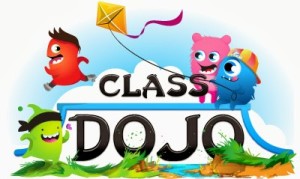
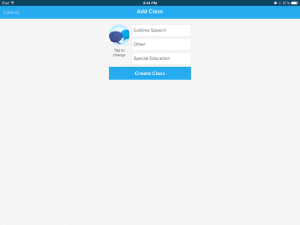
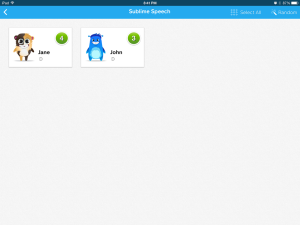
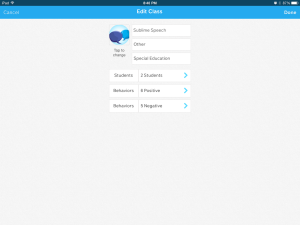
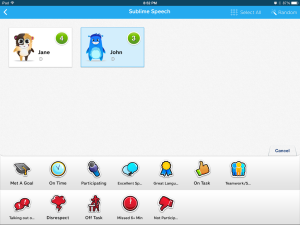


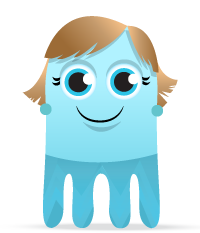
Thanks for the post! I had been looking at that app and wondering how well it would work for speech. I’m downloading it right now!