Expressive:The first is Expressive, one of Smart Ears’ AAC apps. It is an entry-level, yet comprehensive AAC app available at a very reasonable price. While other comprehensive AAC apps on the App market run about $220/app or up to $300/year for a subscription to the service, Expressive is offered at a reasonable $29.99! One of the most difficult parts of deciding on the appropriate AAC app/system for a student is trialing. Previous to iPad AAC systems, you could trial devices through various rental systems to see if it was an appropriate system for a student. With the increased popularity of iPad-based systems, the ability to trial has decreased. The great thing about Expressive is that you can trial a system that is much like others without the cost associated with them. Here is a bit more about the app and its features:
This is an example of the simple ability to communicate a message using another folder included in the pre-loaded set. I like the mix of nouns with verbs, adjectives, etc… Remember, AAC isn’t just about requesting nouns. It’s about utilizing language in its entirety!
Photos from your library can be used and placed into buttons/folders easily.
Here’s the view of my mustache-clad mug in a button… purple of course!
Pros:
- Good symbols – easy to understand and simple.
- Improved voices in recent update.
- Easy to add/delete buttons/folders.
- Customizable colors for folders/buttons.
- Ability to use Smarty Ears’ symbol library or a photo from your Camera Roll.
- Pre-programmed with an easy-to-use set of symbols.
- You can “lock” the editing ability.
Improvements:
- The voice is not immediate, though this can help with students who repeatedly hit buttons.
- I haven’t found an easy way to simply “edit” a button/folder’s title/photo but I will follow up on this.
- No ability to save a “phrase” that is created without creating a button from scratch.
Overall a great app that I use with several of my students that utilize or may be appropriate to utilize AAC systems! It is currently available for $29.99 in the app store:
Language Empires:
When creating profiles, students may choose a photo of themselves, an avatar, or nothing. A name space is available.
To begin, simply tap up to five students to begin. The above settings are available as a group setting for the session, not individualized to each student.
When you have selected the students and pressed “next” you will arrive at the empires screen. Each empire targets a different language skill and includes 1-3 levels. Drag each player to their empire and then press “next”. An intro screen will play and then the questions will begin. Each question is multiple choice with 2-4 choices available. The students avatar/photo will show when it is their turn.
If correct, they will see a “Well Done” screen and then press “next” to move to the next question. It does not automatically move on which allows for instruction between turns. Occasionally they will win “rewards” and can learn a little about the empire they are in by reading the description of those.
All “rewards” can be found in the treasures area for each student as seen above.
Included tracking is a great part of this app. This can be integrated into the Therapy Reporting Center as well.
Simply click “Share” and “Open in TRC” once you have installed the free TRC app. This is a great tool when you have several Smarty Ears apps.
Pros:
- Great illustrations and photos.
- Clear voice reading the prompts/questions.
- Easy to add students and customize each session.
- Ability to sync with the TRC app.
- 8 Empires included: Figurative Language, Inferencing, Predicting, Sequencing, Why, Which, How, and Vocabulary.
- Interesting and frequent “rewards”.
Improvements:
- Would love to have the answers read aloud too.
- More skills/empires. We love this app in my speech room so this is purely because we want to use it all of the time!
Overall a wonderful app that I use with several of my students working on language skills! It is currently available for $24.99 in the app store:
Once you select “New test” you will choose which assessment type you are going to give.
After completion of the assessment, you will see the assessment listed next to the student. You can always pull up this information and look at it, e-mail reports, and track progress. It can be deleted by swiping to the left on any test which will reveal a “delete” option on that assessment.
The best part of this app is the detailed report available to you. You can look at results based on position…
Manner…
Voicing…
Words…
and Place!
Disclosure: Smarty Ears provided a copy of each app for review. No other compensation was provided and all opinions are that of the author.







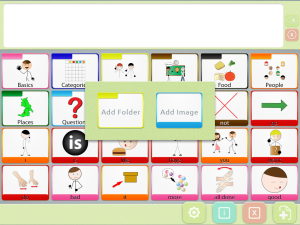
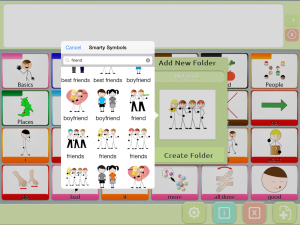
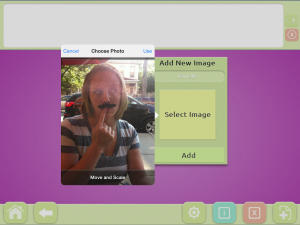
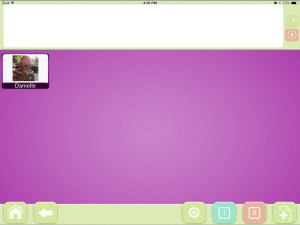









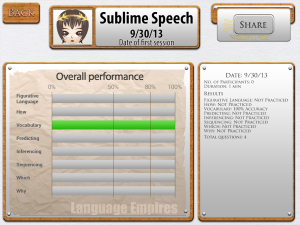
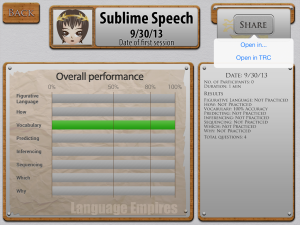

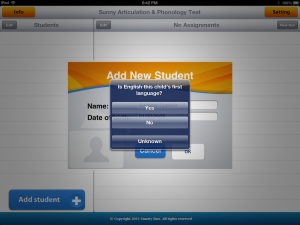
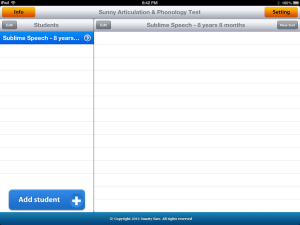
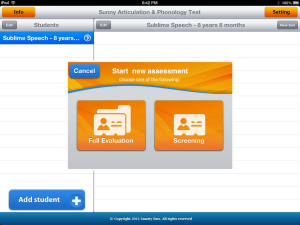
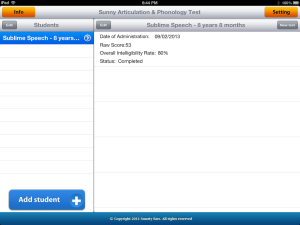
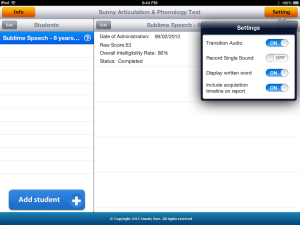
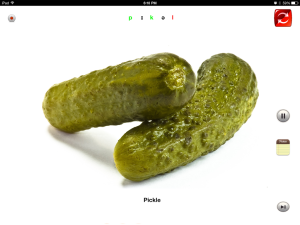
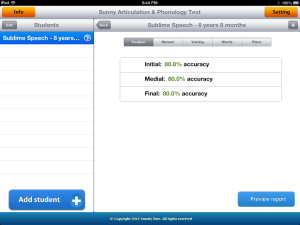
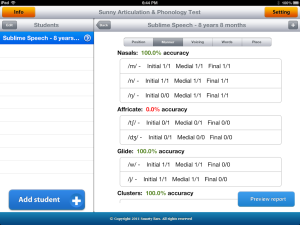
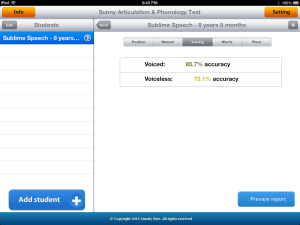
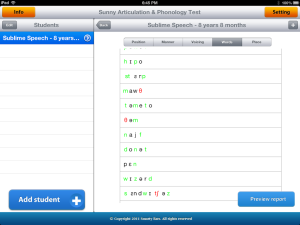
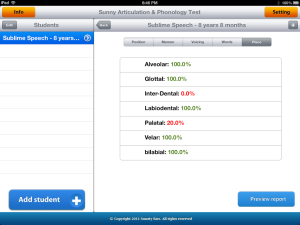
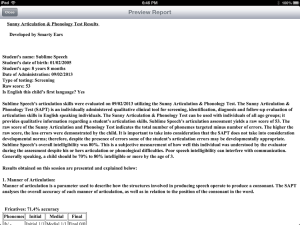
Vocabulary Empire! Thanks for sharing and the giveaway opportunity! 🙂
Looks like a great app!
The Vocabulary empire for sure. This looks like it would be very helpful with some of my groups. Thanks for the review!
Sequencing empire!
Sequencing empire!
I would love to see Vocabulary Empires! Thanks for a great review!
vocabulary empire
Oh, I hope I get this, I’ve been checking them out, hoping for sales.
Vocabulary 🙂
Vocabulary Empire
Congratulations Robyn… you won a copy! Check your e-mail for details!
Any of them would be just awesome!
Sequencing!
Inferencing!
Language Empires for the inferencing, predicting, and Wh questions!