Click “Add new player” on the right (You can also select “New” from the top left of the player menu) to add a new client. After you enter all information, press “done” in the bottom left corner to proceed to the next step. A new menu will appear. 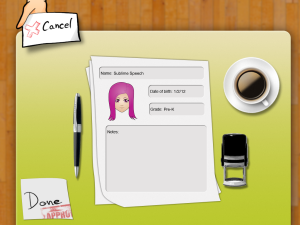
From the player menu you can select up to 4 clients per session.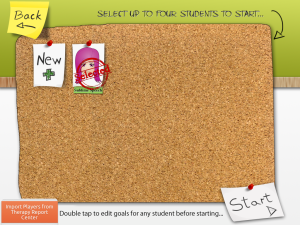
Below is an example of the Auditory Bombardment activity. Audio models of the targeted words are played. The client picks which of the images corresponds with the audio. If the client elects incorrectly an audio beep is heard and the targeted word is repeated to give the client another chance. When the correct answer is selected the corresponding card is turned face down and a new audio target is played. 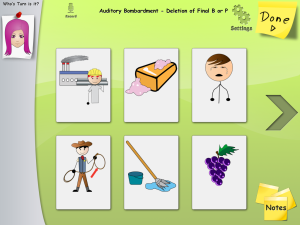
In Auditory Discrimination, pictured below, the client is given a target word in the top center above the two cards and the client picks which card correctly corresponds with the audio target. If the client makes an incorrect selection, a “try again” message displays and the app repeats the audio that corresponds with the image selected. When the correct answer is chosen the reinforcement is the correct corresponding audio.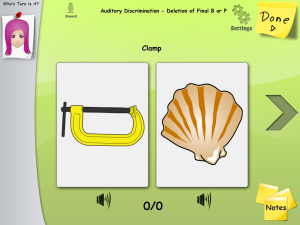
In the Production activity the client is presented with
two cards, a large one facing up that has the target word and a smaller card facing down that has the corresponding minimal pair. The client attempts to say the target word while the SLP/parent scores using the three tracking buttons on the bottom. If the client gets the target word correct on the first attempt they can continue to the next target by pressing the grey arrow on the right. If the client is struggling with the target it may be useful to present the minimal pair by tapping on the smaller card.
In the Phrase Completion activity the client is presented with a phrase in which they must select the correct choice from the minimal pair presented. The client touches the card with the corresponding image. If the client makes an incorrect selection, a “try again” message displays and the app repeats the audio that corresponds with the image selected. When the correct answer is chosen the reinforcement is the correct corresponding audio. Move ahead by pressing the grey arrow button on the right.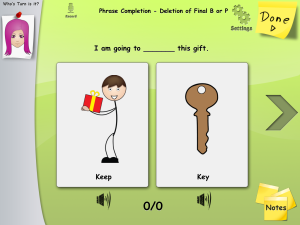
The data tracking offers three modes that can be accessed by the tabs on the left. Spreadsheets, Graphics, and Statistics:
The Settings menu allows you to customize the app. You can also edit the exercises by selecting the orange “edit exercises” button on the bottom.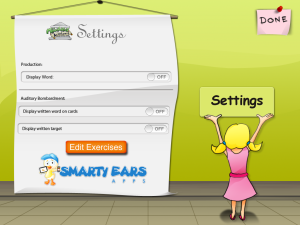
This will bring up a new menu that allows you to deselect any individual exercises that you may find too difficult for your particular client. You must keep at least 9 exercises on each target as this is necessary for each activity.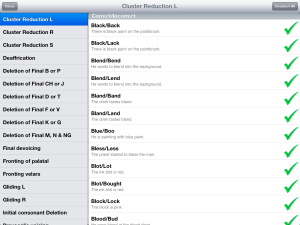
- So many processes are included.
- Clear voice on stimulus items.
- Both expressive and receptive skills are addressed.
- You can easily modify settings and exercises from the main page.
- Data collection for each client is included!
- Ability to have multiple clients in a session.
- Built-in compatibility with Therapy Report Center helps with report writing and progress monitoring.
- Use of images and text. Good for non-readers.
- Extremely customizable and tailored to client needs.
- The app follows the Cycles Approach which is an Evidence Based Practice!
- Great price for such a thorough app!
Enter to win a copy of all 3 Smarty Ears apps that are featured this week!
Disclosure: Smarty Ears provided a copy of this app for review. No other compensation was provided and all opinions are that of the author.


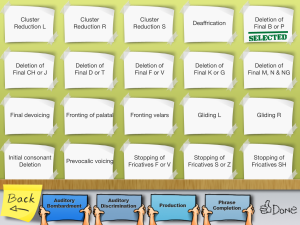
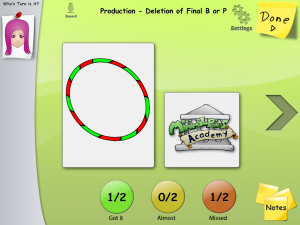
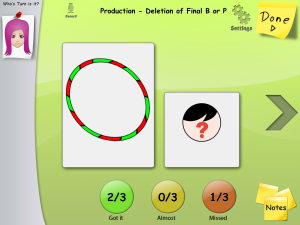
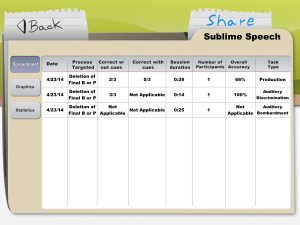
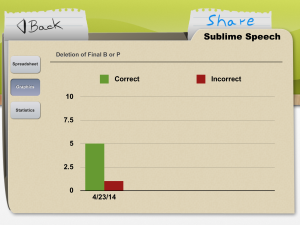
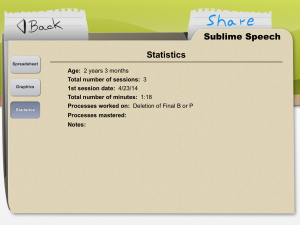


I have several kids who could use this kind of therapy activity….and this app is way more extensive any activity I would have time to create! I love Smarty Ears apps!
I work with a county-based Early Childhood Special Education program – you know what our budget is like! I’d love to have this app for working with a good share of my caseload.
I love this App! I must have it! I have SO MANY students who would benefit from an app like this. Thanks for sharing!
All three apps would fit targets for kiddos I work with in therapy. Would be a nice addition to my “toolbox”.