Smarty Ears had recently released a new app – Language Trainer. It is described as a an app for working on vocabulary, word finding, stuttering, and receptive or expressive language therapy. Here’s more…
Once the app is open, this is the screen you begin with. The simple design of this app makes it perfect for use with all ages:
You can see in the top left that the “support” option allows for additional information/options. I would start by watching the video tutorial included to learn more about using the app. To begin, choose “Practice” and move to this screen where you can choose a player or create/import clients FROM the TRC if you utilize that option. A check mark will appear on selected player. Choose “next” when you have selected the player you will be working with.
You can also adjust the settings from the player area. These include how many photos to show in “Picture Identification”, to increase the difficulty in “Picture Identification”, how many answers to require in “Divergent Naming” task, Date Format, and modifying the stimulus database. In the Modify Database option you can check/uncheck stimulus items that will be shown.
After selecting a player and pressing “next” you will be taken to this screen to choose which task you would like to target. You can choose from “Picture Identification” which practices auditory identification of almost 300 commonly used items. Clients select the correct item in a visual field of 2-5 photographs. If they select the wrong one, that photo is removed and they are given another opportunity to choose a correct photo.
In “Picture Naming” clients practice naming of the items that are also included in the “Picture Identification” portion. You can record the production as well as take data of correct/incorrect/and correct with cue. This one does not automatically move forward so you can stay on the photo as long as necessary for the task you are completing.
“Divergent Naming” allows you to work on categorization and expressive language. Clients are asked to name 2-6 items that belong in a given category/function. Each item can be marked as correct/incorrect. After the final box is marked, this portion of the app automatically progresses.
“Sentence Completion” works on sentence production by completing a given sentence. This also allows for recording, data collection, and multiple attempts as it does not automatically progress.
When you are finished, click “Done” and you are brought to a screen which displays all players. You can access their reports section by tapping the player. This is what the Report area looks like. You can also delete reports if necessary as well as add notes and share through multiple mediums.
Learn more about the app by watching this video:
Overall this is a useful and straightforward app for all ages. Here is my quick pros/improvements list:
Pros:
- Nice, colorful, stimulus photos.
- Clear voice on stimulus items.
- You can easily modify settings from the main page.
- You can target receptive and expressive by recording the correct answer in the naming and sentence completion portions.
- Data collection for each client is included!
- Built-in compatibility with Therapy Report Center helps with report writing and progress monitoring.
- Great app for use with adult clients.
- Good price for such a comprehensive app.
Improvements:
- I would like to be able to use this with multiple clients at one time. At this time only one client can be selected at a time.
- I would like the Picture Identification to only increase difficulty if the user hits 80% accuracy after 10 or so of the current difficulty.
(children/schools) (adults/rehab)
Disclosure: Smarty Ears provided a copy of this app for review. No other compensation was provided and all opinions are that of the author.


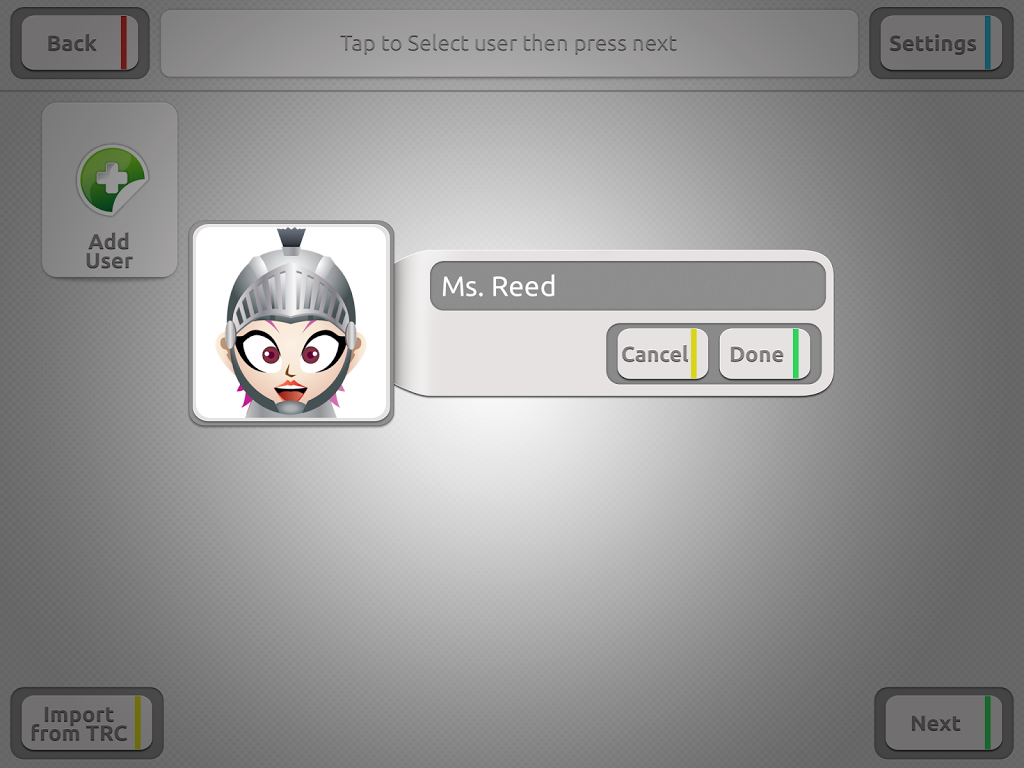
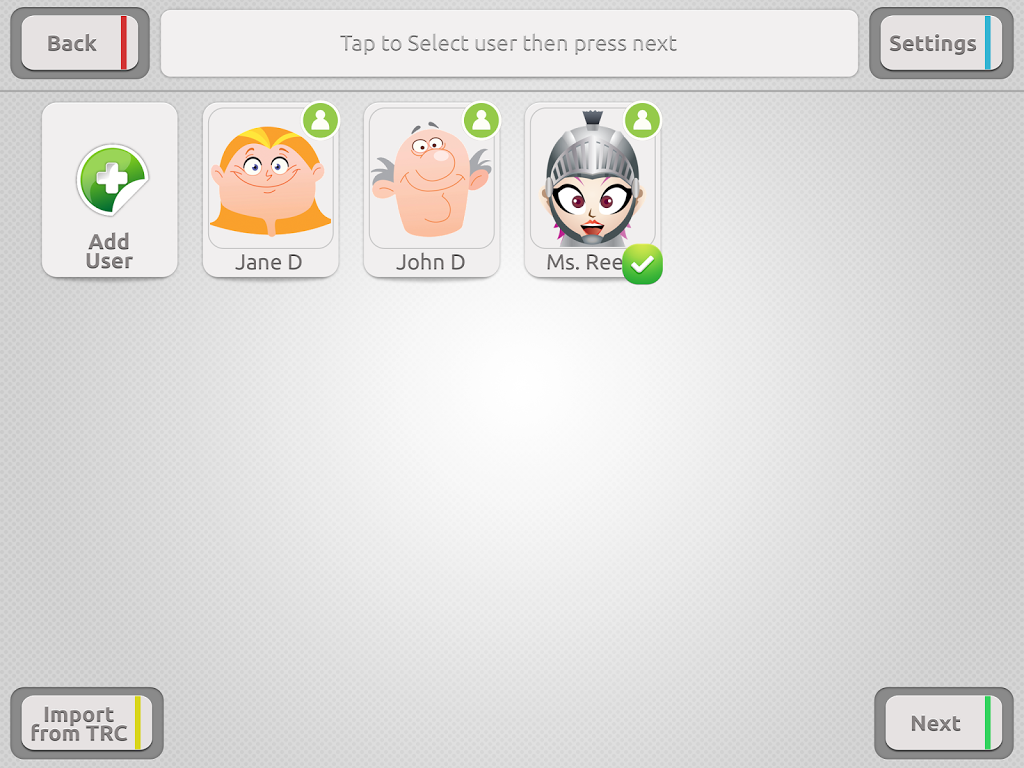
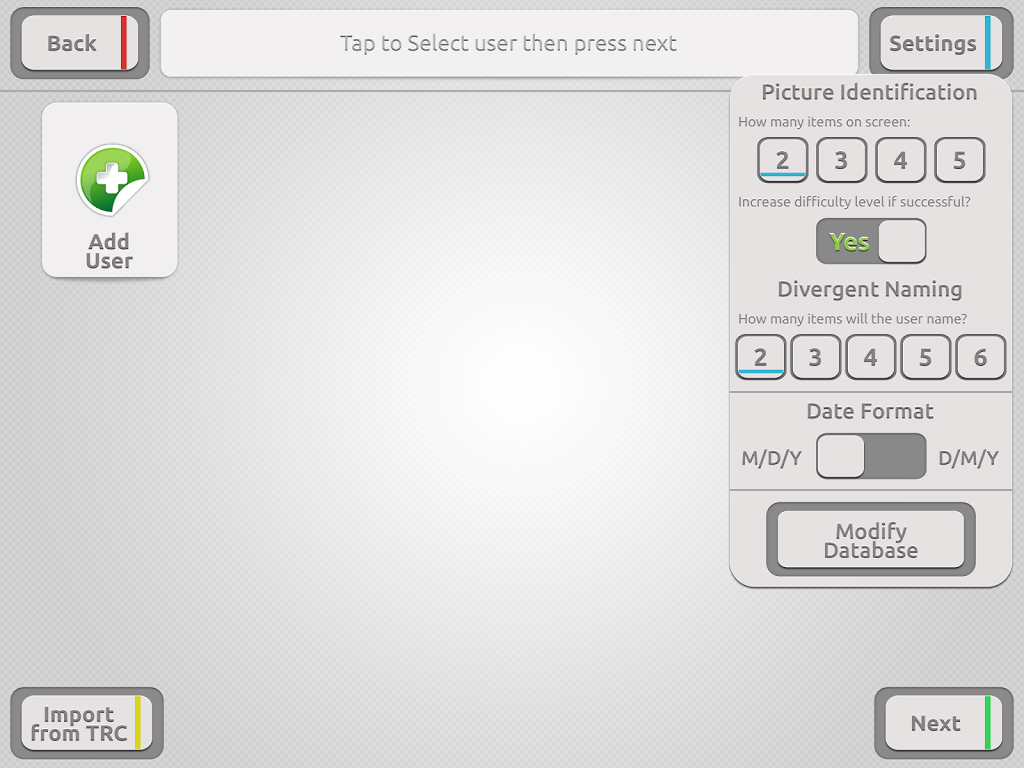
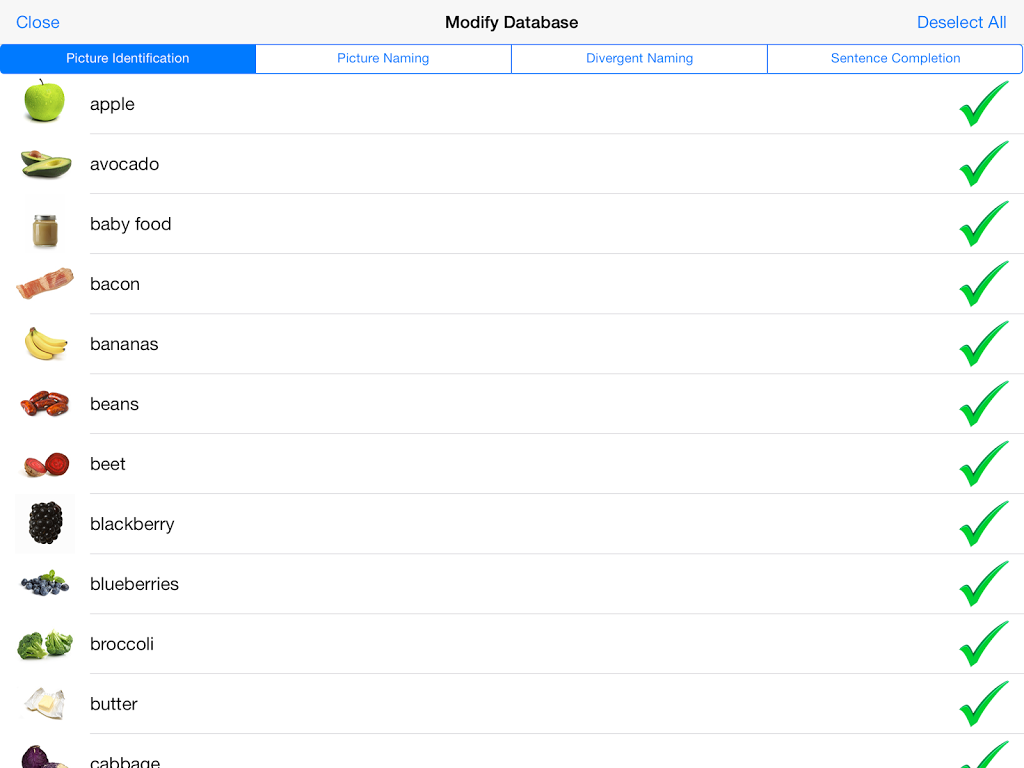

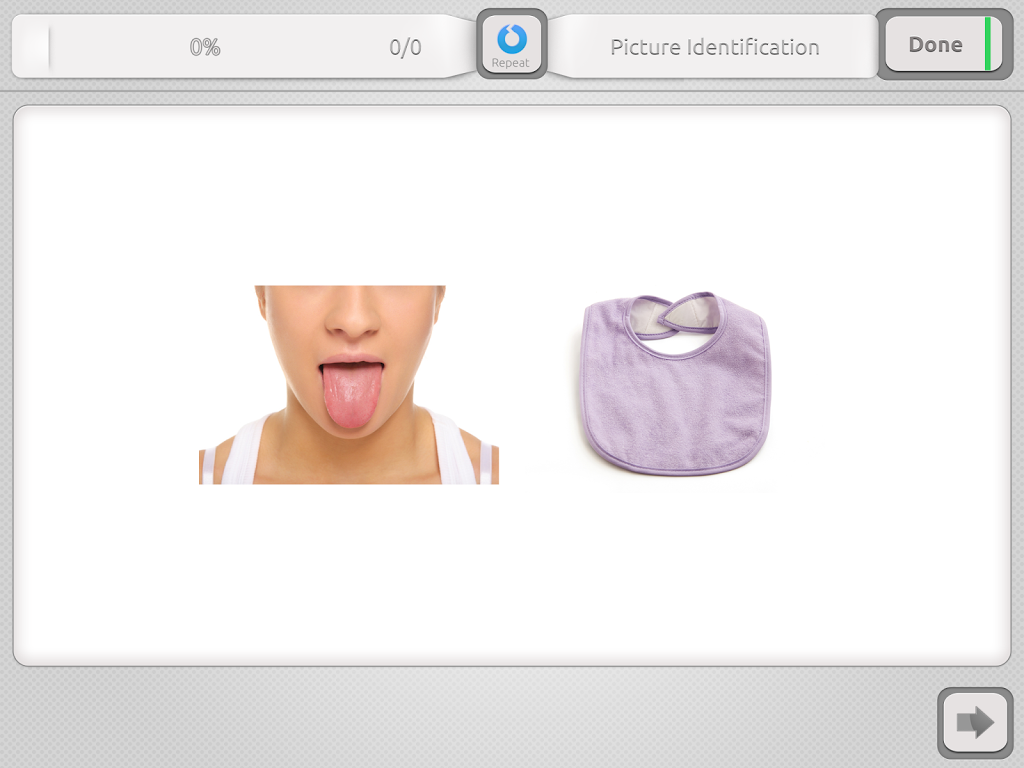
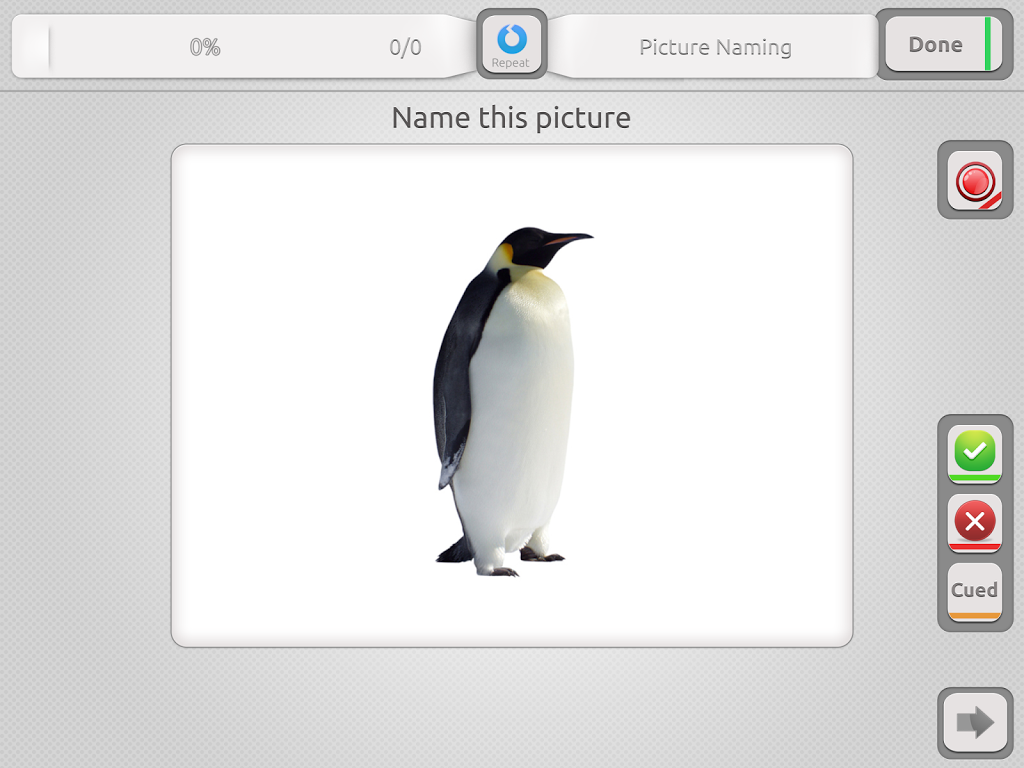
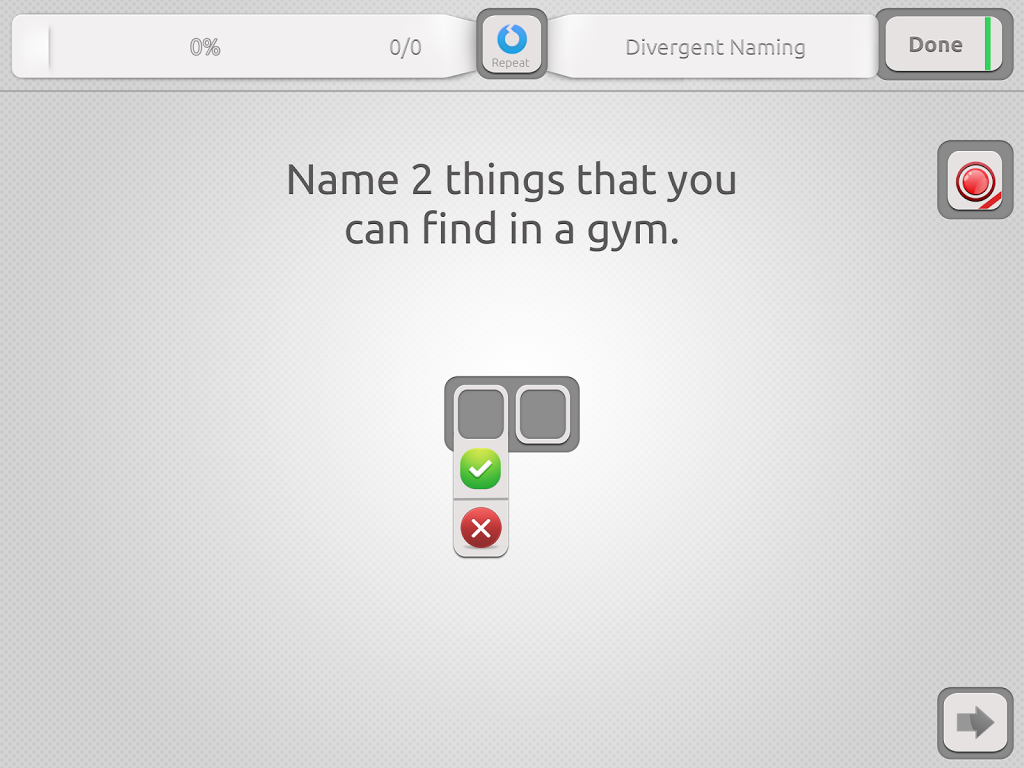
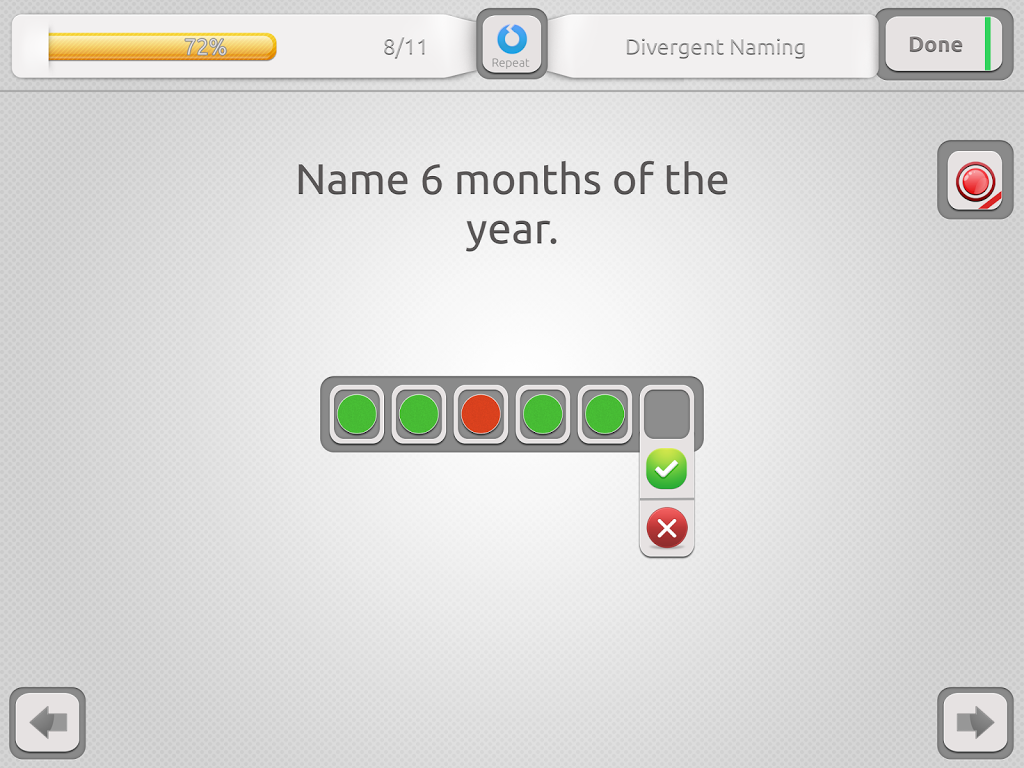
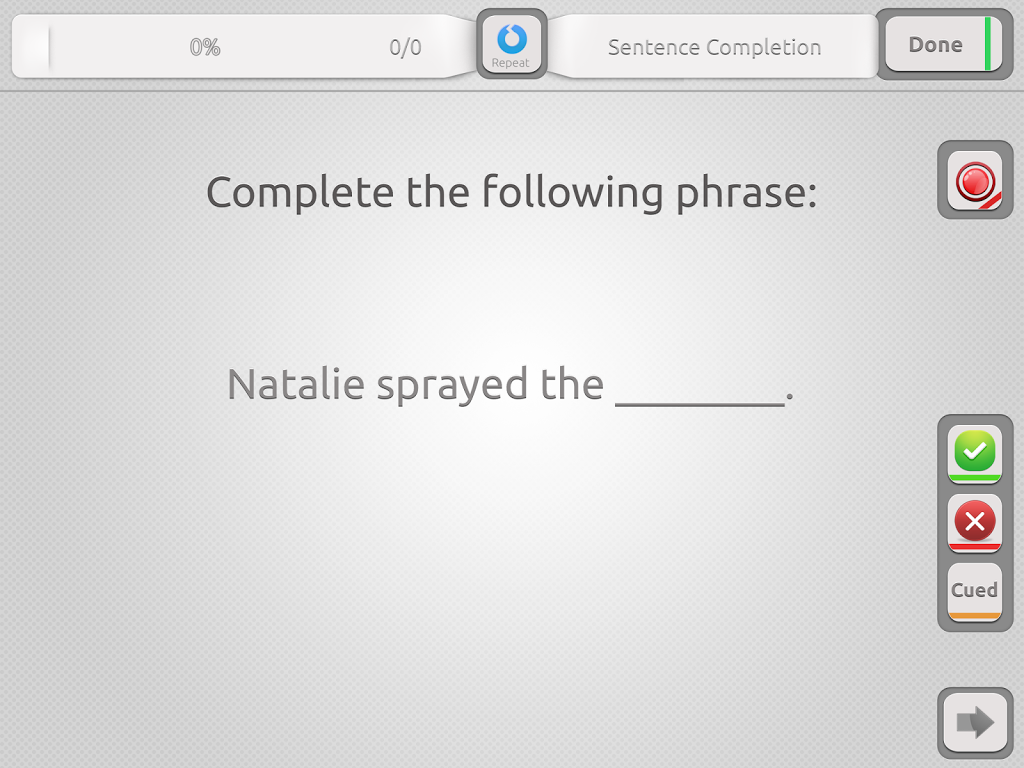
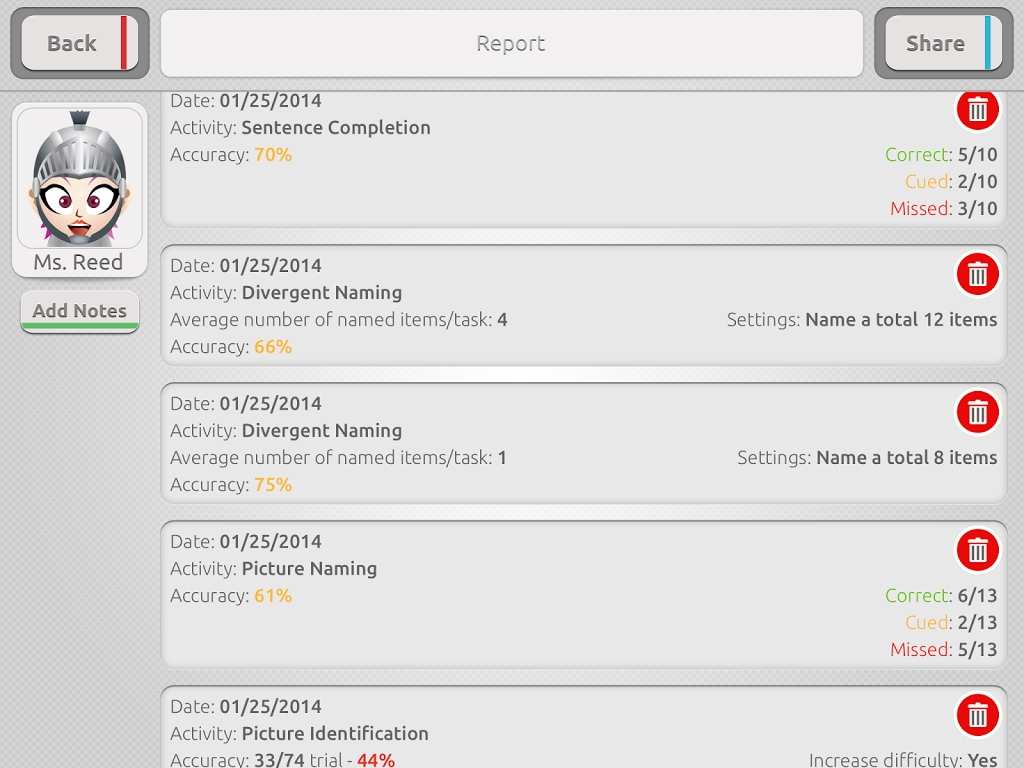

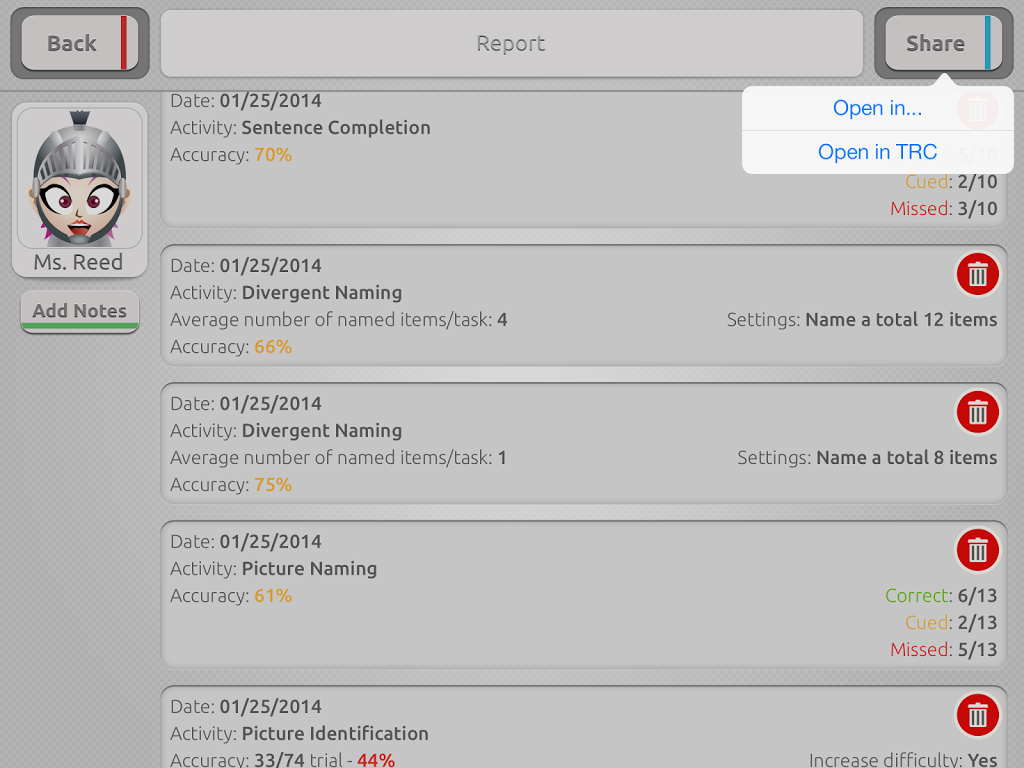




Leave a Reply