I recently had another person confused by the pesky Glow Draw app’s unclear method for loading a photo from your stream/album. So, here is a quick tutorial on how to load worksheets, photos, etc. into GlowDraw for your students! (I use this app to do worksheets that my students wouldn’t TOUCH if it weren’t on the iPad… miracle!)
Open the GlowDraw App!
Click on the Pencil in the bottom Left corner.
Click on the rectangle (3rd icon from the bottom left).
Click on the set of 4 boxes (2nd icon from the bottom left).
Click on an album/stream containing your desired photo/etc.
Choose the photo/etc. that you wish to upload.
When the photo/etc. (here pictured a worksheet on Social Skills) is in the app, you can begin drawing or hit the “back” button to return to other options.
You can choose other colors by clicking the color wheel pictured in the previous screenshot, then choose your color. This is a favorite feature of my students!
Other features are size of the “brush” by clicking the two small circles here (2nd icon from bottom left), saving/e-mailing your photo creation by clicking the arrow coming from the rectangel (4th icon from the bottom left), and “undo” which can be found at the top left of the screen after you have made a brush stroke (not pictured here).
I hope this helps you to utilize this app a bit mroe. It’s truly a lifesaver for all of those great worksheet materials we have around that students are untinterested in! Enjoy!
How else have you used GlowDraw (or a similar app) in therapy?
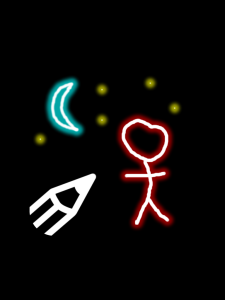
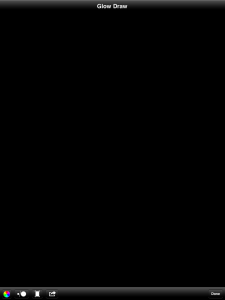
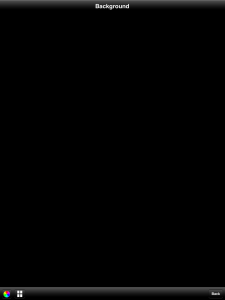
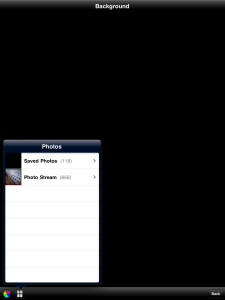

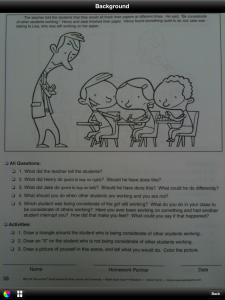
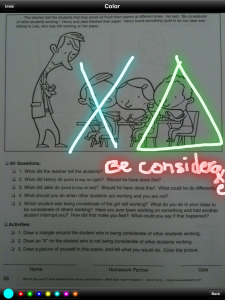
Wow! That is definitely an innovative way to use worksheets in therapy! I had not heard of that app before. Thank you for sharing!
Thank you for explaining how to utilize this app in the tx room. I’m def. going to d/l and use this with my kiddos when the school year begins!
I used GlowDraw with some old game boards, and just using different-colored symbols to move around the board was so fun for my students! They could even pick the same color as long as they picked a different symbol – like a pink heart and a pink star – so that ended squabbles over who would get which color game piece. Thanks for a wonderful blog and ideas. I’m your newest follower!
Oh, How Pintearesting!
Ok probably a stupid question, but did you just take a picture of the worksheet with the iPad?