“Time is money”… “Lost time is never found again”… “Time is what we want most, but what we use worst”…
We, as SLPs, are an extremely busy bunch. Between providing therapy services, writing reports, consulting with staff, calling parents, administering assessments, and trying to still have a full life outside of work, we don’t have a minute to spare, it can sometimes feel overwhelming to find time in our schedules for everything. I have prepared some time-saving tips below that are easy to implement and will save you a few minutes with each tip. This may not seem like much, but a few minutes here and there can really add up! Feel free to add your own time-saving tips/tricks in the comments section to share with your fellow SLPs!

1) Mobile Ordering:
I put this at the top of my list in case you are short on time! I want to make sure you are taking full advantage of mobile ordering apps/services. Apps like Starbucks, Dunkin, Chipolte, and even McDonald’s offer mobile ordering. This means that you can place your order on your phone and pick up your order in store without waiting in line. I admit, this has drastically increased my Starbucks consumption but it has been an incredible time-saver for me. Simply order, head to the restaurant at the estimated time it will be ready, and pick up your food/drink. I will typically place my order when I leave my house for the Starbucks by my school, park and pick it up (takes about 1 minute) and head to school! Typically the morning and lunch rush at restaurants will make you frustrated, so take advantage of mobile ordering and save yourself 5-10 minutes!

2) Collaborate with Team members on Google Docs:
Even if your school is not a “Google” school, using e-mail and other Google services, you can still access Google drive and its fantastic collaborative tools. I know that I would rather add to a document in the 2-3 minutes between a group than spend an hour sitting in a meeting trying to hash out ideas and documents with an entire group. Simply create a login for google, head to their drive services, and create a word processing doc, sheet, form, etc. You can share this with your other staff members and allow them to edit/view the documents. You can even see them typing live! And, don’t worry, Google automatically saves any changes and allows you to recover older versions of documents if something is changed on accident! This is a great way to have mobile meetings, collaborate, schedule, etc. This tip can easily save you 30-60 minutes of meeting time!

3) Use Google/Outlook Calendar “events/meetings”:
Speaking of Google… if you are a school with gmail for your email service or a school that utilizes Outlook on your school-wide computers, make sure you are taking full advantage of the features of the calendars. On Google you can create events and invite others. A similar feature is available on Outlook and other calendar providers. I utilize the calendar to schedule meetings, sessions, etc. When I schedule meetings, I invite the teacher or staff member to the calendar event. This sends them an e-mail and they can say if they will be attending. I also use this for scheduling sessions for students. I make a recurring even for their session time and invite their teacher. Yes, it took about 1 minute per student to set up but now that it’s finished and teachers are invited, I do a lot less calling for my older students who come independently to their therapy session. This saves me about 3-4 minutes of therapy time per day.
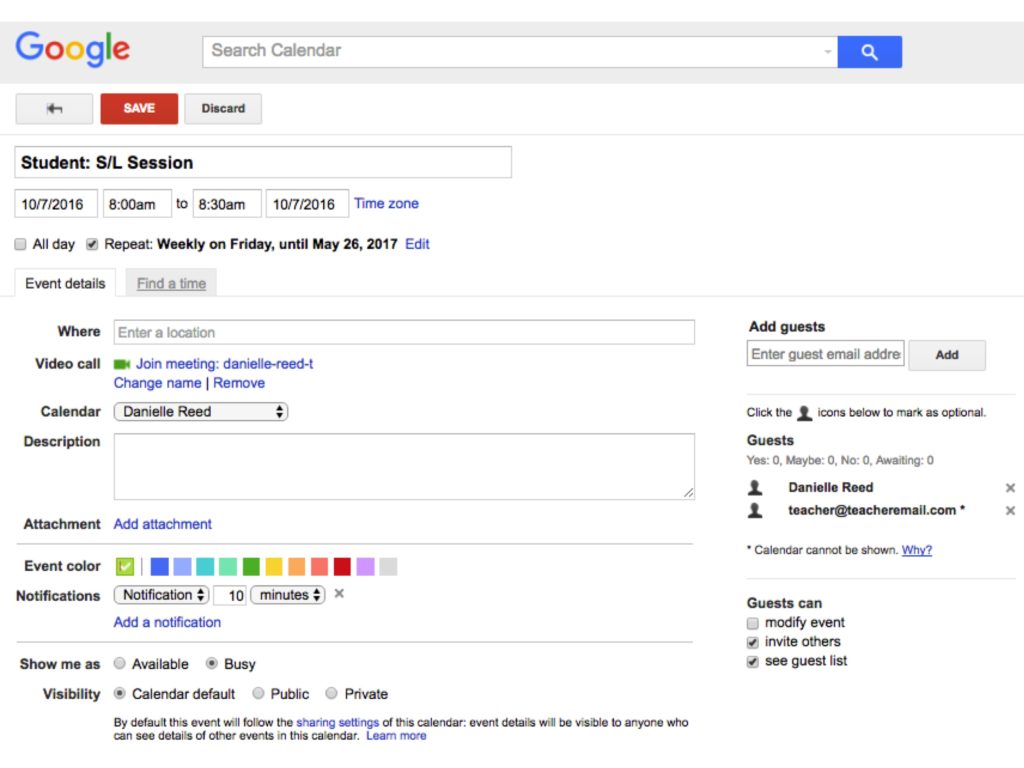
4) Use labels:
Mailing labels are great to use in many ways for therapy and organization. Try printing student goals/data tracking on labels. You can then use these to easily peel and stick on the daily data you are taking for sessions. You can also print labels as stickers for carry-over (“Ask me to say ____”; “Ask me what a _____ is”). They’ll likely lose it at some point during the day but a little extra carryover never hurt! It also helps to remind teachers of student goals and ways to carryover on non-therapy days! Using labels for data collection takes a little bit to set up but will save you 1-2 minutes per session and many minutes during progress note time!
(Great posts about using labels from Queen’s Speech & The Speech Bubble SLP)
5) Use social media:
Social media can get a bad rep… but it can be extremely helpful if you utilize it appropriately. If you are a part of SLP groups on facebook or follow SLP bloggers, authors, products, etc. you can harness the power of social media for good! If you have a question about a test, material, product, student, etc. why not ask thousands of SLPs? They are way smarter than Google! Put a question out there and go on with your day. You will likely get an answer or suggestion back with very little effort. I have asked for people to cite research they’ve seen about a technique, asked a question about a new version of an assessment, and asked for HELP with a tough case… and wouldn’t you know it, somebody had an answer or suggestion in each case. This saved me 10-30+ minutes per question of pouring over google search results or reading through old textbooks (the few that remain). Social media can be extremely helpful!

6) Lay out tomorrow’s materials before you leave:
If you’re a morning person who is 45 minutes early to work each day… please disregard. If you’re an SLP who struggles to speak to their dog, let alone provide therapy first thing in the morning… you aren’t alone! One time-saving tip that has really helped me this year is to lay out the materials I plan to use the next day after our students’ dismissal. It takes me about 5-10 minutes to lay out materials for each group but in doing so, I plan more effectively and have a general idea of how my day will go. Now, do I always use what I lay out? Nope… absences and other things pop up and my plan changes. We all know that making plans for therapy can be a waste of time. But, sometimes it isn’t and being able to just grab the next material/activity helps my day go more smoothly. This saves me about 1 minute per session… so on average about 10 therapy minutes per day! (That’s an extra 1500+ minutes of therapy time for my students per year!)
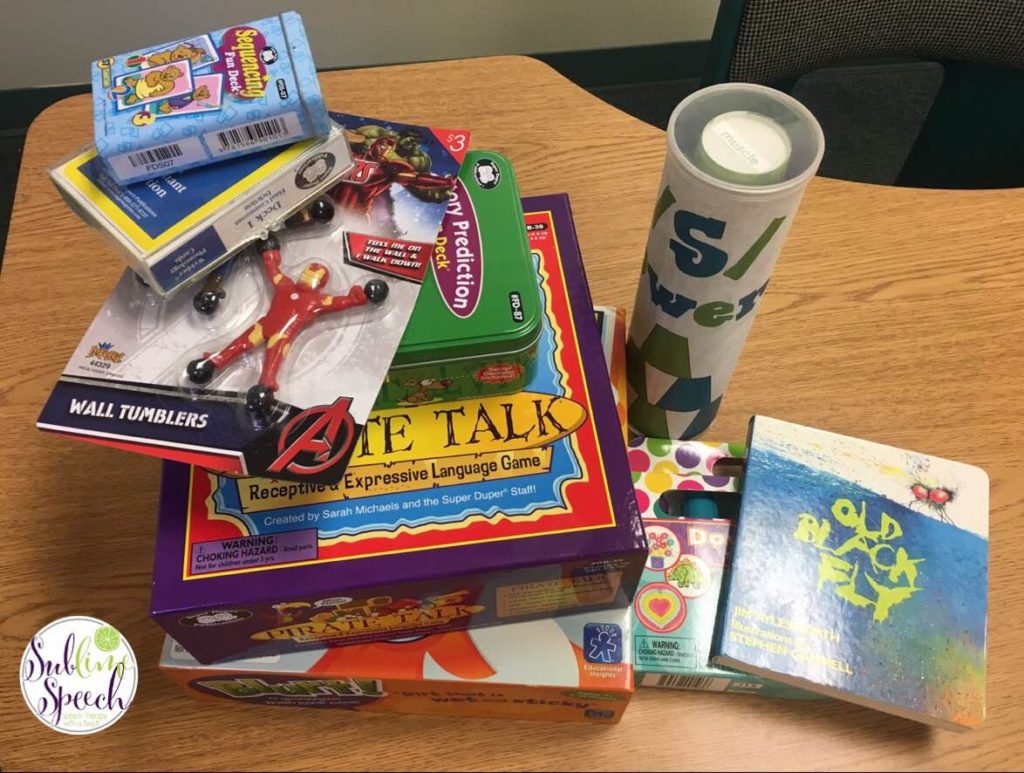
7) Keep tools close:
We all have the items we rely on. Some of these items for me are dice, game pieces, dry-erase markers, mirror, that creepy mouth thing, bingo chips, ipad, toobaloo, pens, post-its, etc. Normally, these items would live all over my office. I decided to put a set of all of these items in a basket on/near my therapy table. This allows me to quickly access tools without them being out for the touching. I can access this basket in 2 seconds instead of the 30 seconds it would take for me to get up, locate the item in my room, and return to my seat. I find myself using this basket about 3-4 times a day so it saves me about 1-2 minutes per day!
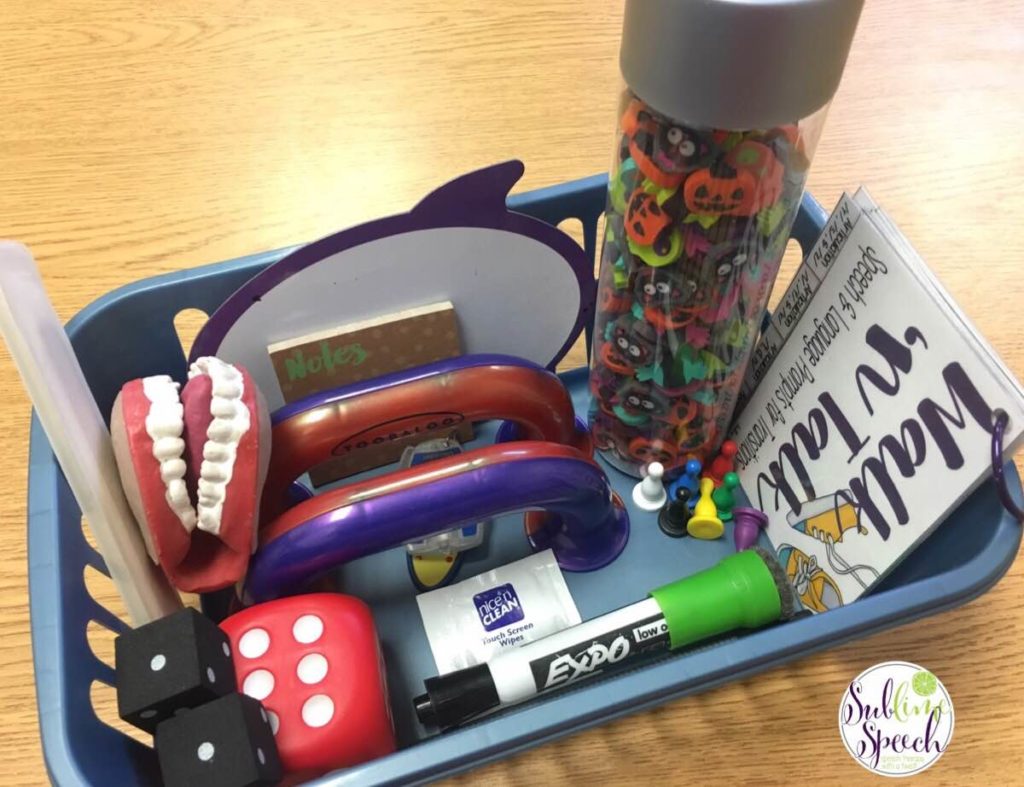
8) Post-it eval tabs:
Use small post-it tabs to label pages in an assessment manual that you access frequently. I place these on scoring pages, administration tips that I look at frequently, and other graphs or areas that I need. When scoring this saves me about 1-2 minutes depending on the assessment. With 30-40 evaluations per year with 3-4 assessments each, this saves me about 1-2 hours or more over the year! Here’s an example of my CELF manual labeled:
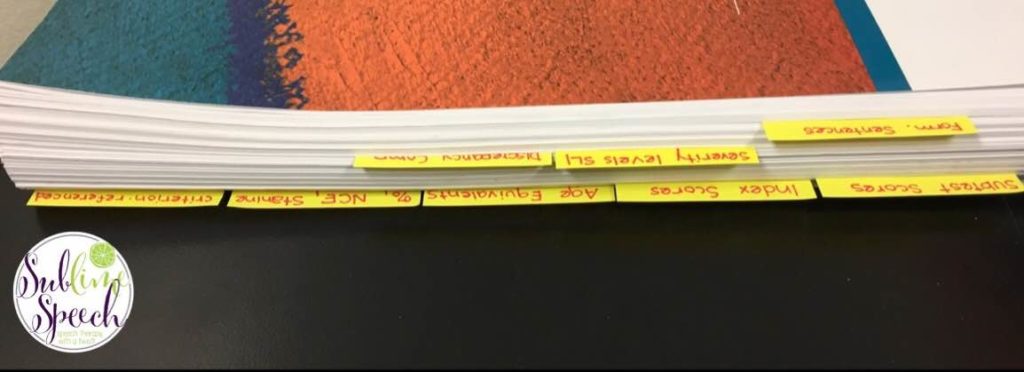
9) Get organized:
Organization comes in many varieties but it is extremely important. Spending time organizing files, supplies, materials, and even apps, you can quickly access these items when you need them. Instead of swiping through 5 screens of apps, try placing your articulation and language apps into “folders” for easy access. Label plastic boxes with their content. Face all materials out for easy location. Find an organization that works with you and utilize it. Being organized will save you too many minutes to count!
10) Set up automatic tabs on Chrome:
If you didn’t know, Chrome is a browser (like explorer or firefox). While this technique may work on other browsers, the steps listed below are for Chrome. When you open up Chrome, or another browser, you utilize the same websites daily. IEP system, billing system, e-mail, etc. Having those automatically pop up can save you a few minutes. Here’s how you can set up automatic tabs for your Chrome browser:
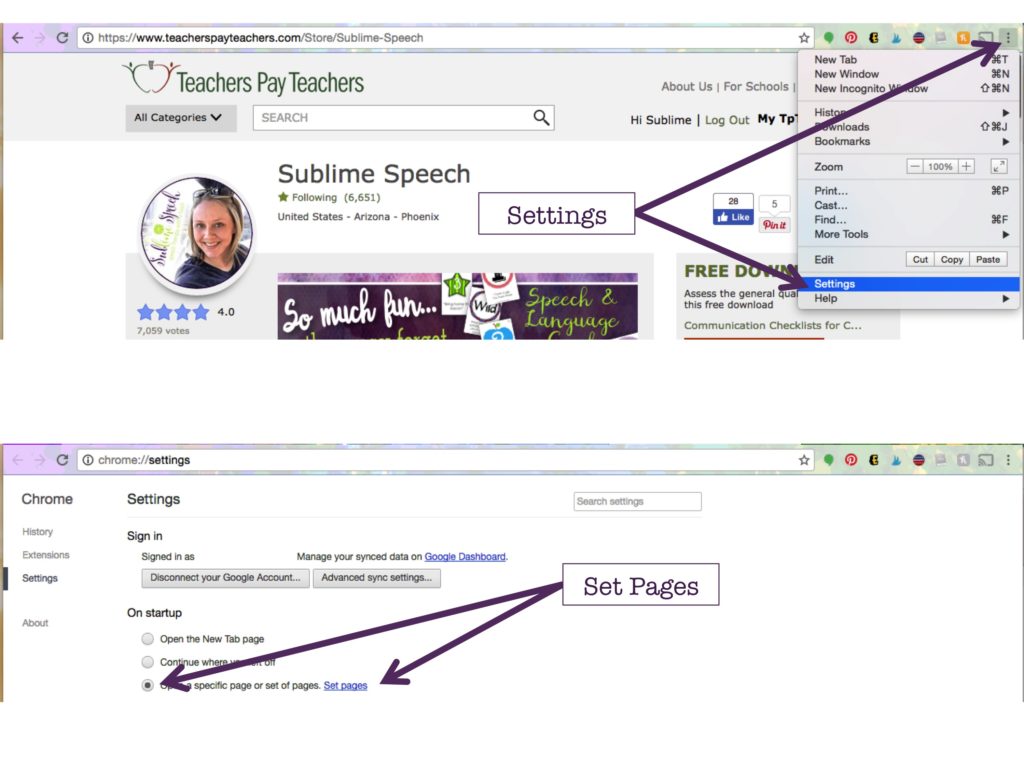
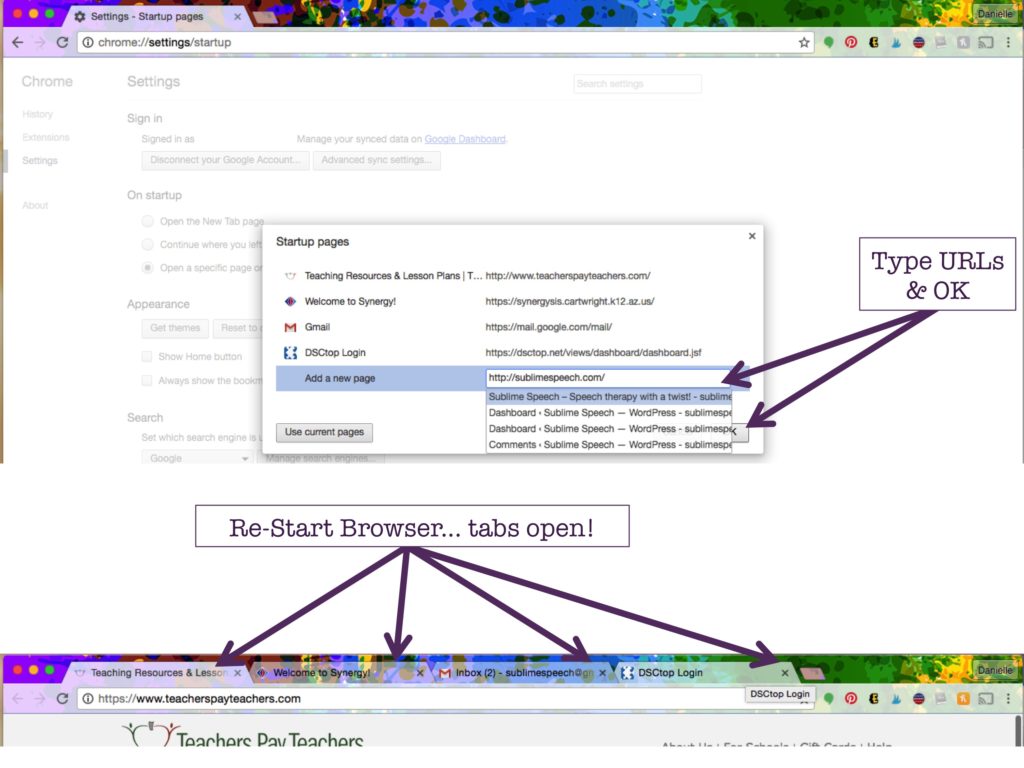
Time is precious. As SLPs our schedules are jam-packed. We don’t have time to waste. By working smarter, not harder, in a few of the above-listed ways, you can save a few minutes per day. This doesn’t seem like much but when you look at it over the course of a year, those are MANY extra minutes and hours for you and for your therapy sessions! I hope these tips help you, please add any additional in the comments below!
This is such a helpful post! Thanks for sharing these ideas. 🙂
Excellent ideas – thankfully I’ve already learned how to do some of these – just need to be reminded to do them 😉
I love my Starbucks – and the mobile app, and having my week “spelled out” theme-wise helps too. Then I can put my next day’s material in my basket, with a few “extra’s” for when my plans don’t work, and I’m set.
Thanks!
Thank you! Love the simple idea of keeping all your small therapy bits in a basket!